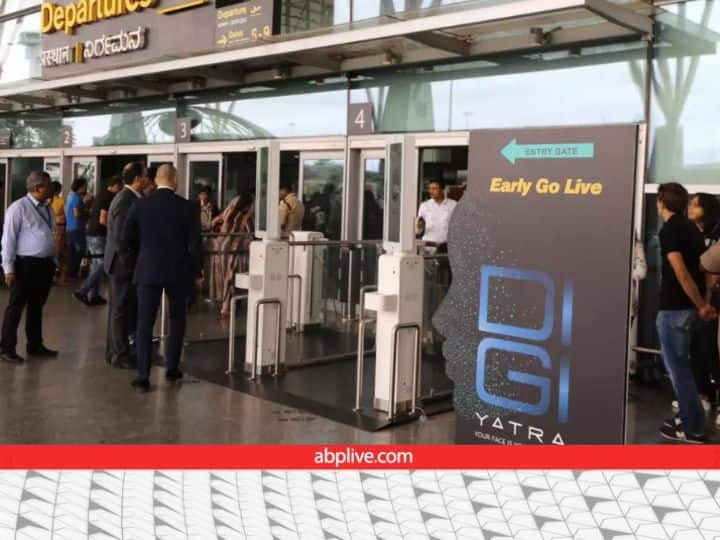How to Register in Digi Yatra: Union Civil Aviation Minister Jyotiraditya Scindia launched the Digi Yatra service in India earlier this week. The service aims at contactless processing of passengers at airports based on facial recognition technology (FRT). To use this facility, passengers will have to register themselves on the DigiYatra app using Aadhaar-based verification and a self-image capture. Once registered, passengers will be able to travel through various check points at supported airport terminals in a paperless and contactless manner.
Inaugurating this service, the minister said that this service has been designed keeping in mind the privacy and security. He said that there is no central storage of Personally Identifiable Information (PII). Passenger ID and travel information will be stored in a secure wallet on the passenger’s smartphone itself. Furthermore, the minister said that the uploaded data would use blockchain technology and all data would be deleted from the server within 24 hours of use.
Digi Yatra Availability in India
Initially the Digi Yatra service will be available at three airports, which include IGI Airport in New Delhi, Kempegowda International Airport in Bengaluru and Lal Bahadur Shastri International Airport in Varanasi. By March 2023, this service will be expanded to the airports of Hyderabad, Kolkata, Pune and Vijayawada. Gradually, the government aims to make this service available at airports across the country. Please tell that at present Digi Yatra service is being started only for the passengers of domestic flights. Passengers can register themselves to use the service in the DigiYatra app which is available on both Android and iOS devices.
News Reels
How to Register for Digi Yatra Service in India
If you are traveling from New Delhi, Bengaluru or Varanasi, you can register by following these steps to use Digi Yatra service.
1. Download the Digi Yatra app on your Android smartphone or iPhone.
2. Tap on the Get Started button to start the registration process.
3. Now enter your mobile number and tap on Register button.
4. After doing this, an OTP will come on your phone, enter it on the screen that appears.
5. Now tap on the Wallet option at the bottom of the screen.
6. Tap on the Identity Credits option and upload your Aadhaar Verified Identity proof.
7. Now upload your selfie when asked. Accept the terms and conditions.
Read also: Good news for Oppo users! These phones will get the latest Android 13-based update in December
Be the first to read breaking news in Hindi aajsamacharindia.com| Today’s latest news, live news updates, read most reliable Hindi news website aajsamacharindia.com|
Like us on Facebook or follow us on Twitter for breaking news and live news updates.