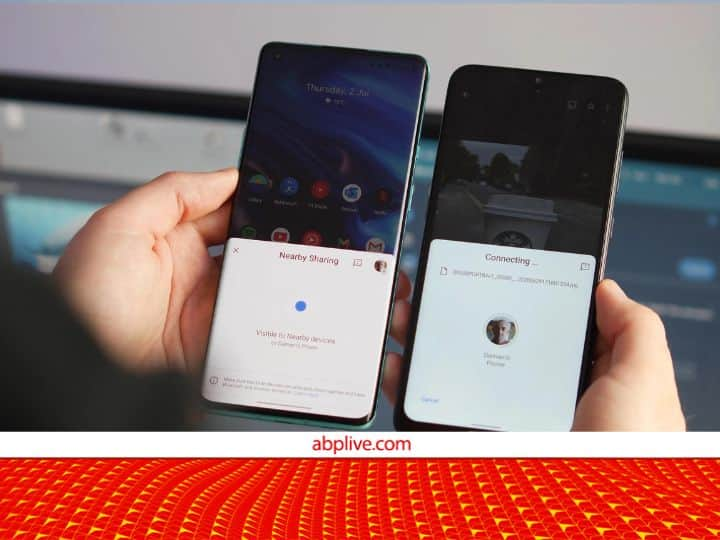Android Nearby Share: Many times it happens that we have to share files between mobiles. While sharing the file, everyone wants that the file should be shared through some easy medium and its quality should remain the same. Airdrop facility is provided for this in Apple, through which you can share your files without quality down in iPhone, iPad, Mac or other Apple products in your vicinity. Similarly, Android devices also have a feature called Nearby Share for this. With the help of which you can share files and folders including photos from your Android device without any hassle. Let’s understand its whole process…
This feature comes in mobiles from 2020
Interestingly, the Nearby Share feature is not exactly new in Android phones. In 2020, Google first introduced the Nearby Share feature for Android, stating that the feature works using various connection technologies, such as Bluetooth, WiFi, UWB, NFC, and WebRTC.
How to use?
If you have not tried this feature yet and you need it, then you can share files between your Android devices by following the steps given below.
- Before starting this, keep your phone’s bluetooth and location on.
- Open Settings on your Android smartphone.
- Tap on Google here and then click on Devices and Sharing.
- Now here you have to click on Nearby Share option.
- After this, turn on the Use Nearby Share button.
- Share apps with Nearby Share on Android
- Open Files by Google Files Go on your Android smartphone.
- Now tap on the Share option appearing at the bottom right.
- Then tap the ‘Send’ option.
- Now you have to choose the files or apps that you want to share. Keep in mind that you can share only up to 500 files at a time.
- Now tap on the send button shown at the bottom.
- Now a Nearby Share half sheet will pop up. On this, you will have the Android device show near you.
- Now select the device with which you want to share the file.
- You will be redirected to the “Share” tab after the files have been transferred.
Read this also –
News Reels
People are eager for 5G but you should not switch to 5G service, know why
Be the first to read breaking news in Hindi aajsamacharindia.com| Today’s latest news, live news updates, read most reliable Hindi news website aajsamacharindia.com|
Like us on Facebook or follow us on Twitter for breaking news and live news updates.