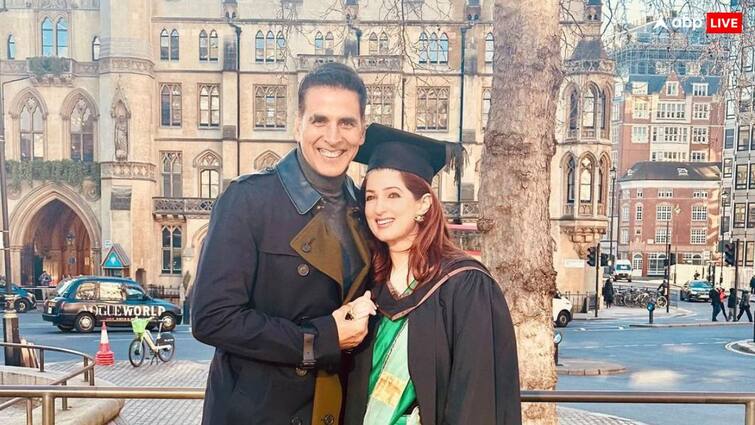How to Secure Your WiFi Network: Internet has become a necessity for all of us today. It is difficult to imagine life without it. Today, almost all of us have WiFi installed in our homes. Through this, all the gadgets in the house like laptop, smartphone, TV, Amazon Alexa and many other devices remain connected. In the digital age, it is important to take care of the safety of Wi-Fi because if you are careless in this, your data can be hacked. We are going to tell you some tips with the help of which you can secure your WiFi connection.
It is important to keep these things in mind
1. Never use the default name and password of your home network. To change the network name, first go to the Windows command prompt, type “ipconfig” here and then go to the internet browser and search for your IP address. Then enter the login credentials of your router and open the WiFi settings and change the SSID and password.
2. Don’t share your WiFi credentials with people you don’t know. Even if you are forced to provide WiFi, you can create a guest network so that no third person will get information about the devices connected to your primary WiFi.
3. Keep WiFi encryption on. The benefit of this will be that the data shared between the wireless channel and the device will remain encrypted.
4. When you are not using WiFi or going out of the house, turn it off so that no one can access the network.
5. Keep downloading the firmware of your WiFi network regularly from its official website.
use internet wisely
Attention, use the Internet wisely and carefully, your one wrong click can give information about your data or money to others.
Read this also-
Be the first to read breaking news in Hindi aajsamacharindia.com| Today’s latest news, live news updates, read most reliable Hindi news website aajsamacharindia.com|
Like us on Facebook or follow us on Twitter for breaking news and live news updates.